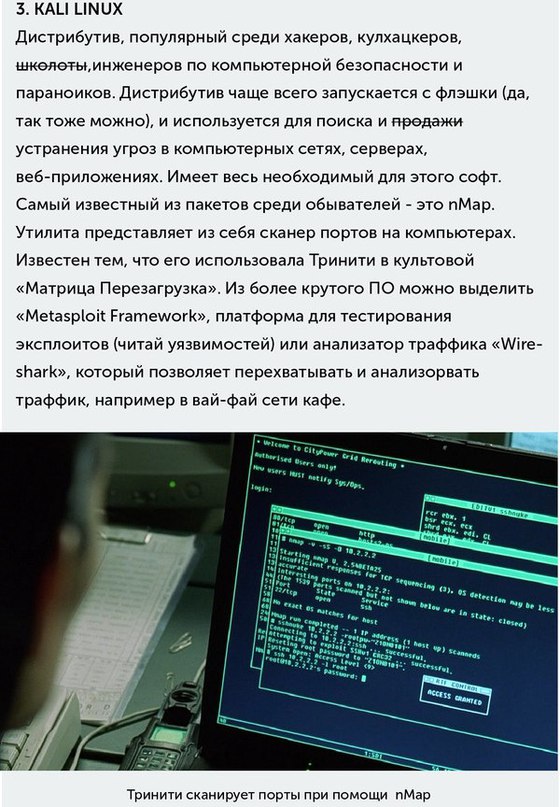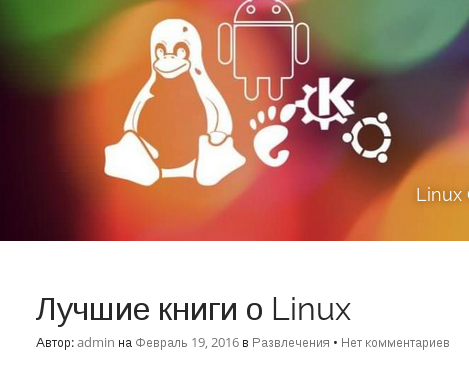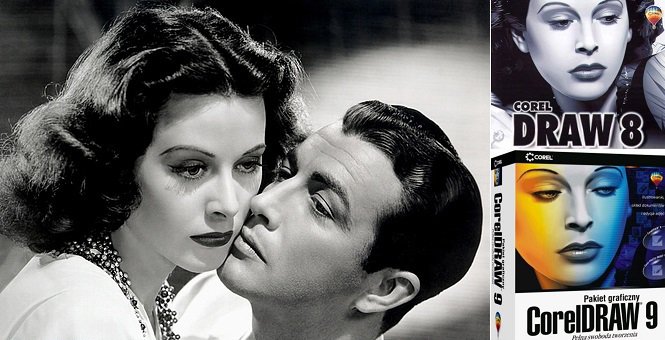Linux from inside - 1 : Kernel

- Process management
- Memory management
- Hardware management
- Time management
- Account management
- Network
- Very powerfull
- Strongly protected
- Pratically perfect...
- Absolutelly useless :)

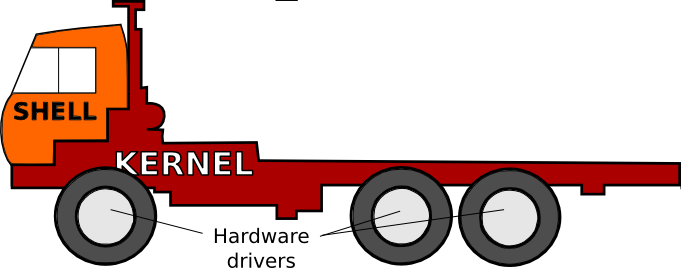
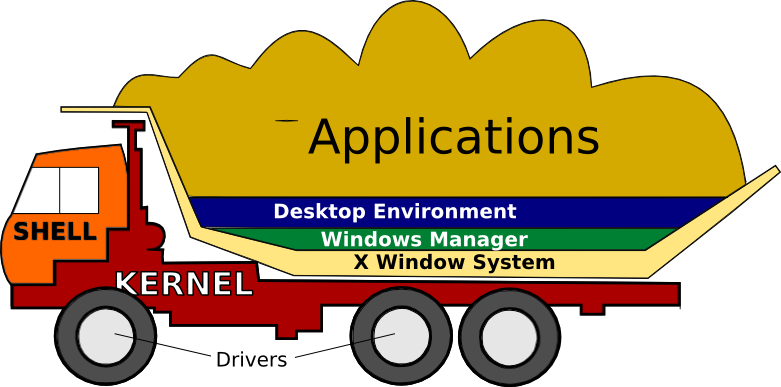
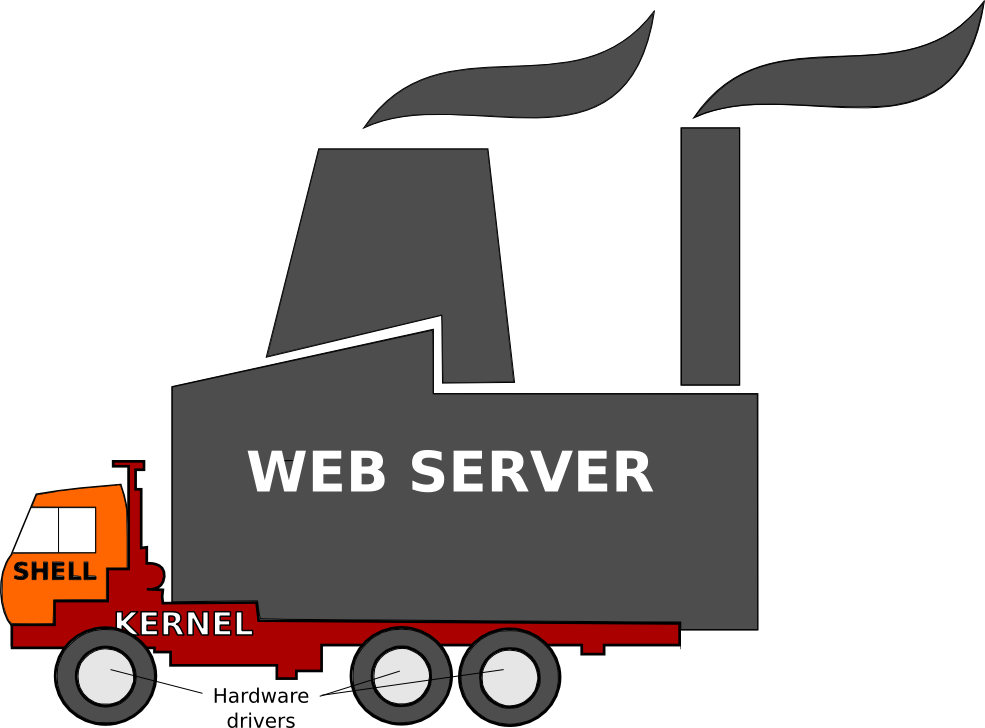
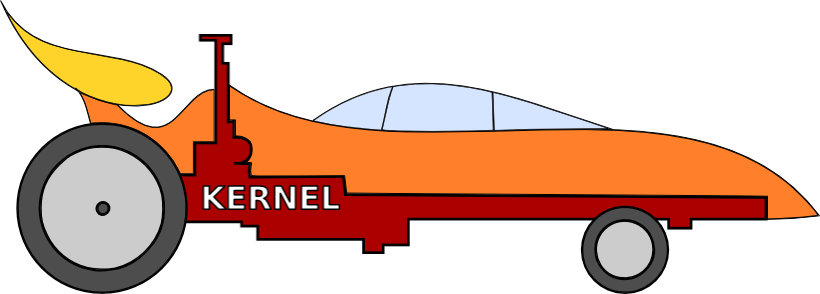

What do You want as user? Internet, audio/video, photomanipulation, document manipulation, games...
Well, Linux is not bad choice for You!
Browser
Google, Firefox
Video Chat
Skype
Office
Open/Libre/WPS Office, AbiWord, Gnumeric
Photo editor
GIMP
Computer graphycs
InkScape, Krita
Publishing
Scribus
3D design
Blender 3D
Music
TuxGuitar, MuseScore
Are You a developer? - Linux is the best for You!
Need You in some Windows programm? - most of them are working on the Wine properly
Do You love games? - yes, Windows is better... but Linux isn`t bad at all! Learn about the Steam.
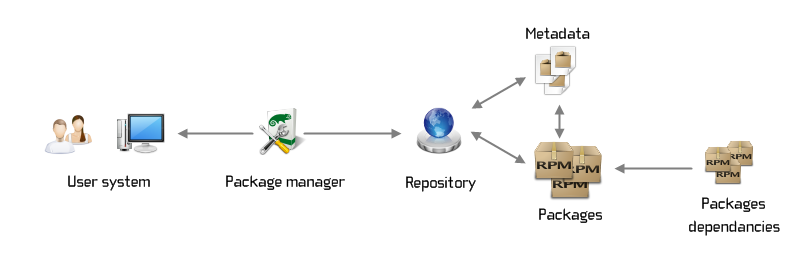
Windows-style can form some bad habits, it will impede to You to use Linux. Don't find a sofware in the Internet!
A distributive of the Linux is the Kernel and some huge software set. Little part of this set would be installet during installation of the Linux, other part (it contains 10 000-s items!) is optional. This optional part is contained in repositories. You can install any program from a repository by 1-2 easy steps by a Package Manager (PM).
How to install the Firefox on Ubuntu, for example:
# apt-get install firefox
If You are afraid of the CLI, then You may use some GUI for PM, like the Synaptic

An installation of user-friendly Linux distributive is more simple than Windows installation!
Check any items where is written something about Windows and be happy. Linux never kills Windows without asking! You will have a ability to choose between Linux and Windows after the installation.
Moreover, Linux can resurrect old dead Windows on missing partitions!

Most of Windows-users are very afraid of the Linux Command Line, like this baby.
Don`t worry, You can ignore the CLI with user-friendly Linux, like Ubuntu.
But now we will try to learn the CLI a little.
Start the gnome-terminal for working with CLI on our computers in this class.
Learn at first those commands: ls, cd, touch, cp, mv, cat, rm, which provide basic file manipulations. Start a editor Geany by geany &. Start a browser by google-chrome &. Use those keys:
Up arrow calls previous command;
Tab completes commands and file names;
Ctrl + L cleans the terminal;
Ctrl + C stops the command.
After some such exercicies You will be able to crack the Pentagon! :)


Most shortly about: more than 5000 apps. Some apps are unique in whole world. But KDE is too large and heavy... Not for slow comps!

Not so huge, as KDE. GTK-based instead Qt in KDE. GNOME-3 seems to be fail of it`s authors... Generates many forks

"A light-weight GNOME": small, fast, simple. The coice of Linus Torvalds! KDE-apllications can work after installation of large bit of KDE

A maniacally minimalistic variant of the GNOME. A good coice for slow comps, virtual machines and "live" distros

A graphical shell of the GNOME installed for default on the Ubuntu. Unity seems strange a bit and it demands some adaptation

It's not a DE, it's a smart and light tiling WM for advanced users